
Please, check our SMD/THT services - smd.lotharek.pl; from idea to ready devices
Please, check our SMD/THT services - smd.lotharek.pl; from idea to ready devices
.png)
Lotharek`s last revision of sio2sd in white/gray metal case and RED letters (to follow XE style) with sio cable
Technical drawings:
Sio2sd is a device that allows you to load games/applications into 8-bit Atari computers via SIO interface from SD/MMC cards.
INSIDE BOX:

Device abilities:
Works with SD/MMC (FAT12,FAT16 and FAT32 formats
16x2 LCD display allows to browse the catalog tree and choose files to load
Handles SIO with turbo (allows to set speed index from 1 to 16, default is 6 (69kb/s), in versions 1.x speed index was always 10 (51kb/s))
All densities with 128B and 256B sectors, including 16MB disks
Handles drives d1 to d8 (up to version 1.2 only d1 to d4 drives were available)
Can be configured using ATARI (it's possible to load configuration tool directly from MCU flash memory, so no SD card is needed)
Usage
You have to format (FAT) SD card using computer
In the root directory, create ATARI folder. Here you can place folders and files. This is the start folder for SIO2SD. It's a better idea to use folders with up to about 100 files than one big folder with many, many files.
On the first use of a new formatted card SIO2SD will create a SIO2SD.CFG file in the root directory, where configuration will be stored (files to disks mapping).
Note: the directory named ATARI must be present on the card or else SIO2SD won't recognize the card and won't perform the upgrade.
Keyboard:
K1: next Atari drive (D1,D2,..)
K2: next file/folder
K3: parent directory (cd ..)
K4: go to folder/map file to current Atari drive
SHIFT+K2: firmware upgrade
SHIFT+K4: turn off current Atari drive ("eject disk")
Options:
sio high speed
off
hsindex from 1 to 16 (6 is the default setting)
cfg tool load (when to override D1 to load configuration program)
never
startup+shift - only when SHIFT was pressed during startup (power on)
every startup
no card - only if SD card is not inserted (default setting)
shift pressed - SHIFT always causes D1 override (tested on every SIO 'S' command on D1 - available from version 2.2)
LED mode (meanig of LEDs)
SD read/write - first LED shows SD reads, second LED shows SD writes
SIO read/write - first LED shows SIO reads, second SIO writes
SD act/SIO act - first LED shows any SD activity, second any SIO activity
device id (number of device for SIO2SD.XEX - available from version 2.2)
values from 0 to 3
write protect (write protection in ATR files - available from version 2.2)
never - ATR's are always R/W (write protect flag ignored)
obey ATR flag - obey ATR write protect flag - default
always - ATR's are always R/O
1. Can I only read from SDCARD or can I also write to it? So can I use this device to save e.g. Atari Basic Files from Atari to SD with the normal floppy commands on Atari?
Yes, but not directly to SD CARD. You can read/write to ATR file. You probably already know ATR Files from Atari Emulators (ATR file is a disk image). If you create such an (empty) image on SDCARD and use sio2sd box, then the Atari sees this ATR image as an empty floppy disc, and you can read and write to this "floppy". Also, with Basic loaded, you can use up to 15 ATR files, assigned to drives D1: --> D15 and access them, like regular floppies.
2. My games don't load. I get rubbish on the screen.
Most of the games for 8-bit Atari need BASIC to be DISABLED - it means you have to press and hold ATARI OPTION KEY at power on.
3. What is the firmware version of device ?
Fimware uploaded is the latest one - version 3.1 RC2 / www.lotharek.pl customized.
4. Can i buy case separately for my siosd non-cased ?
there is no sense in that. look below - design is completly diffrent,2 pcbs piggy-backed.
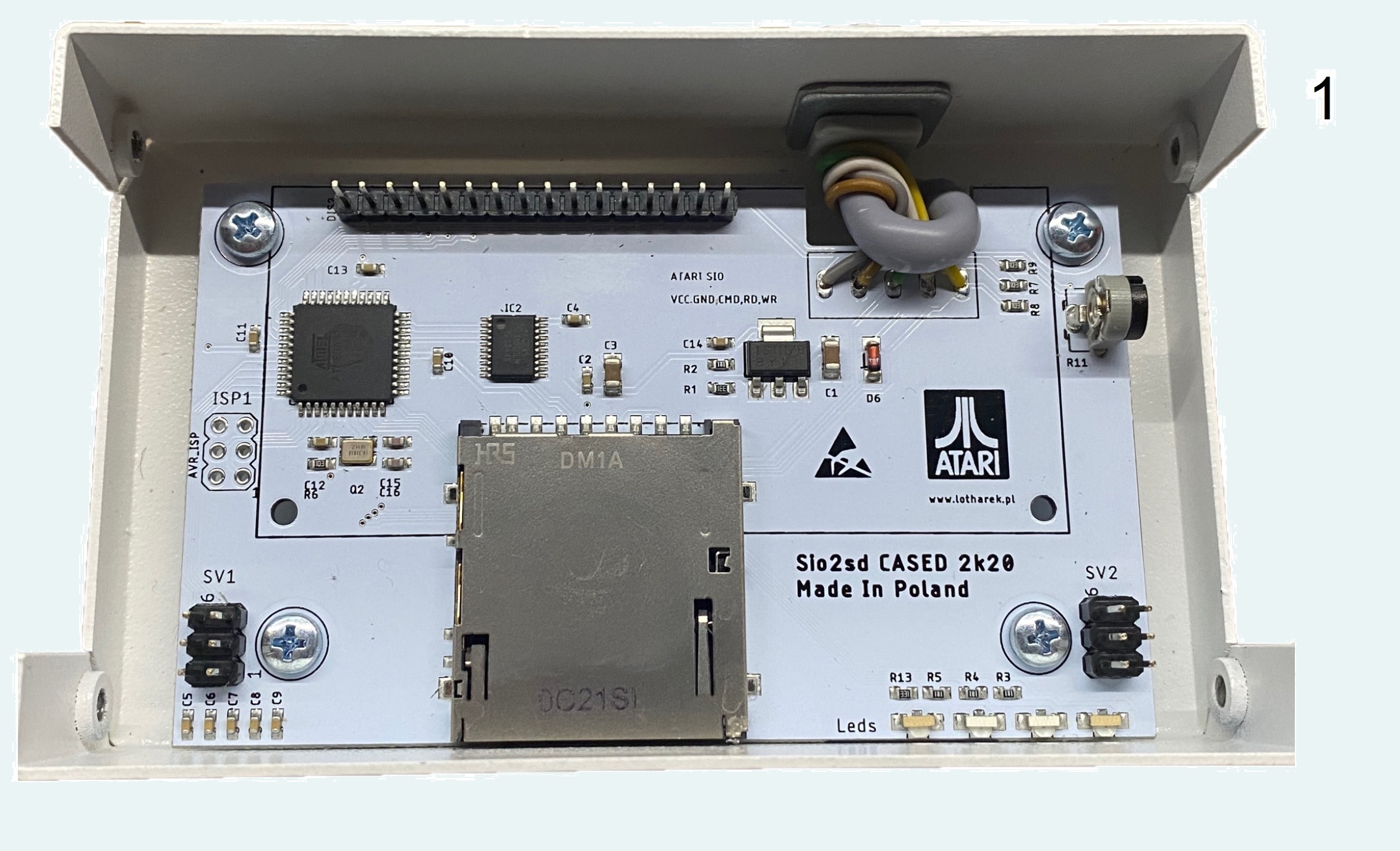 |
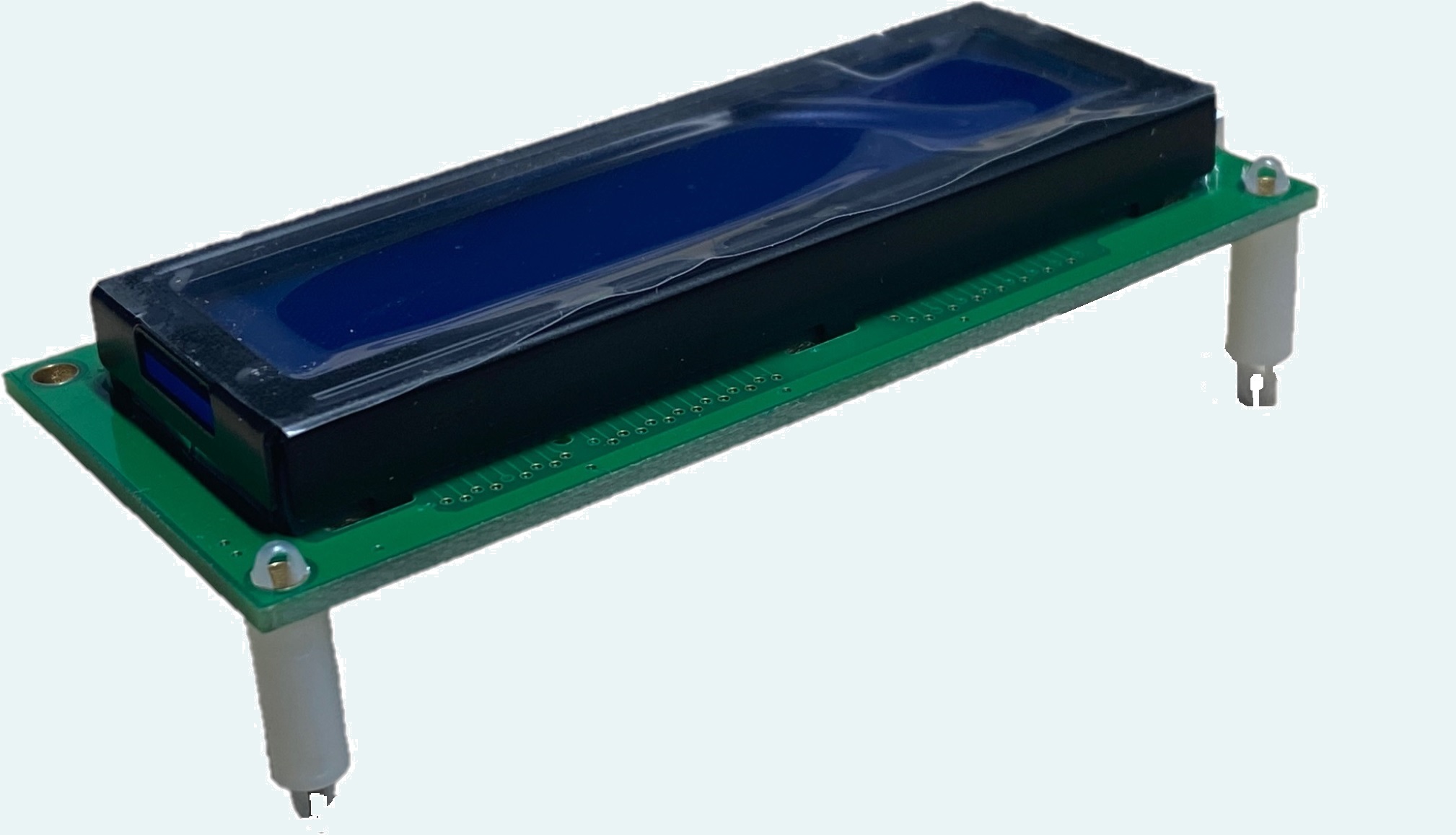 |
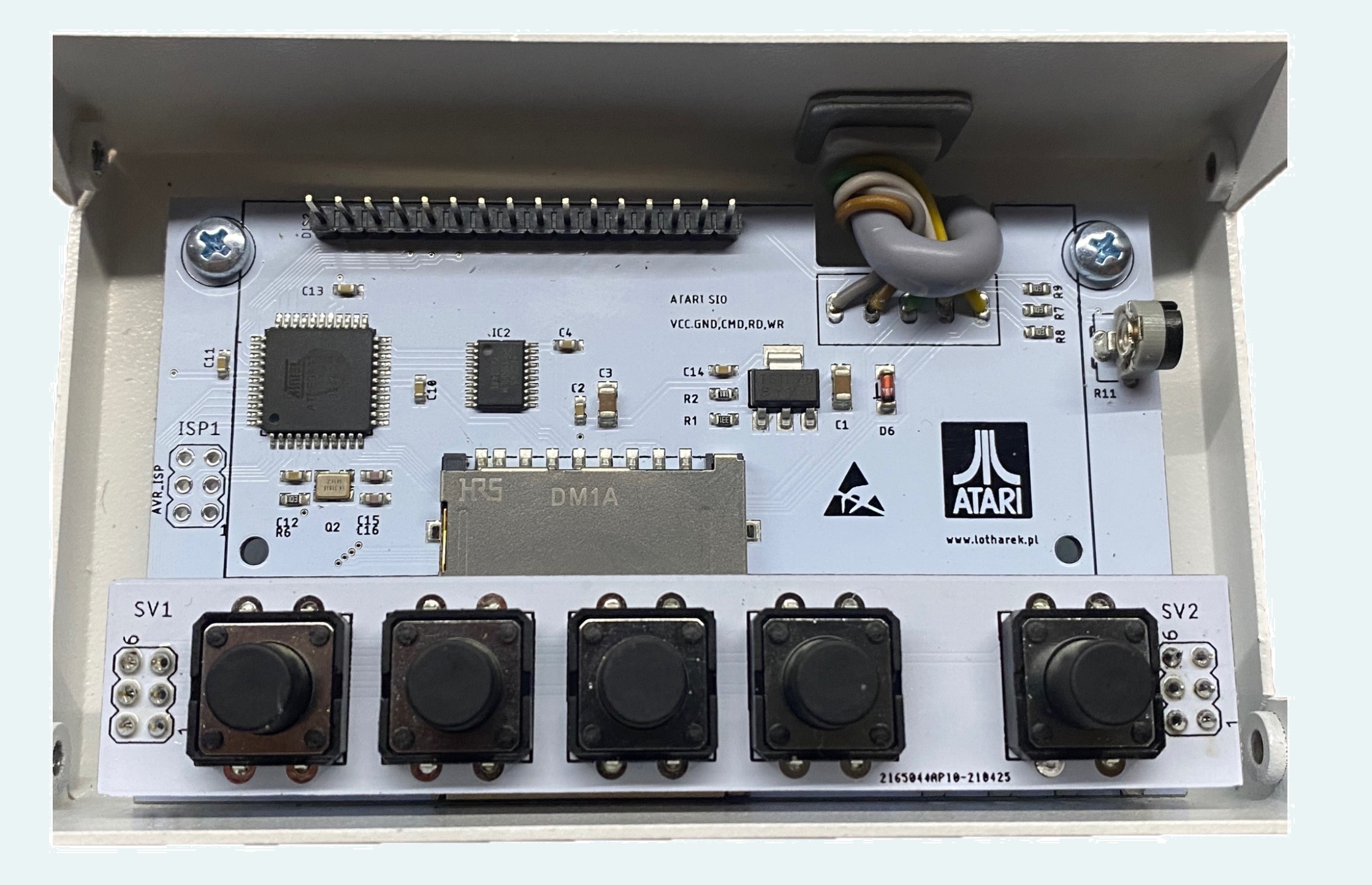 |
 |