
Please, check our SMD/THT services - smd.lotharek.pl; from idea to ready devices
Please, check our SMD/THT services - smd.lotharek.pl; from idea to ready devices
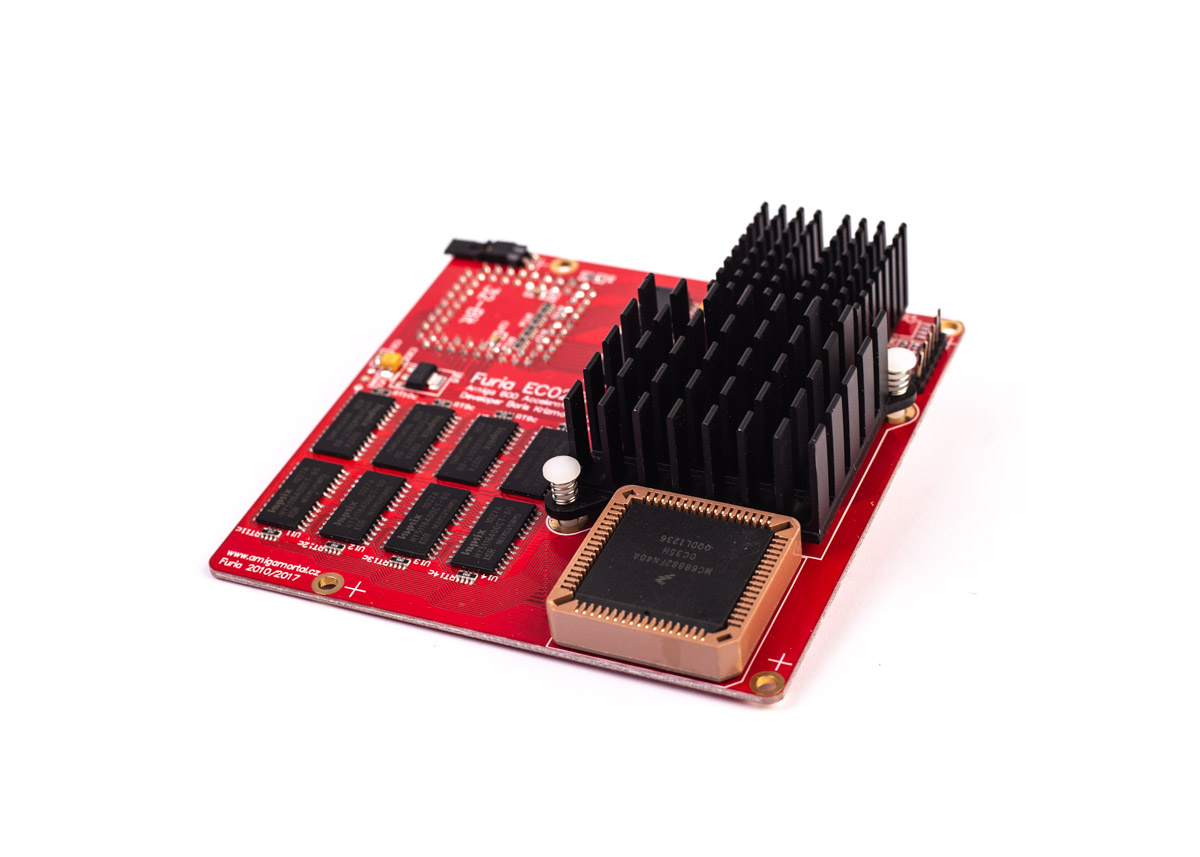
Many of my customers asked for FURIA with PASSIVE COOLING; thus product is back in offer.
FURIA for AMIGA 600
Commision is paid to creator of hardware for ever unit sold
FuriaEC020 is an accelerator card for Amiga600 computers designed by Boris Krizma (Slovak Amiga HW developer) It's equipped with CPU Motorola MC68ec020/25 (OC33) MHz and FPU Motorola MC68882/40 MHz, and with onboard 9.5 megs of fast memory. The quick access to the memory makes this little card a real monster, as it makes the Amiga more than 10 times faster, than the original Amiga600.
The card has also ability to map rom into the fast ram, tested are roms 256 kB, 512 kB and also 1024 kB. The card also supports for Amiga600's IDE port speedup. The card is easily controlled by tool furiatune (written by Martin Kuchinka.To support inboard PCMCIA port, You need to remove 4 megs of the fast memory by 3 seconds press of Control+Amiga+Amiga.
More INFO - HERE
Inside box:
Disclaimer:
Features:
FuriaTune: is a simple tool, that handles all the functions of the FuriaEC020 accelerator card. You can download it directly here: furiatune (amiga executable), here is it's source code in assembler, and here is the archive containing both executable and the source code. There is no documentation in the archive, as it's very simple and straight forward. To install, just copy the furiatune into C: directory in Your system. To setup, just enter in your shell window:
1.> furiatune ?
and You will get list of it's options including a simple description. FuriaTune tool should work under all Amiga systems including AmigaOS 1.0 and is tested upto AmigaOS 3.1.
.
DISCLAIMER:
LAST FIRMWARE: 14.3
http://boboo.szm.com//Furia_Firmware_v14.3.zip
Older revisions:
Question: After installation of the FuriaEC020 accelerator and turning A600 on, Amiga won't do anything, display will stay black:
Answer: One of possible causes can be cold link between the accelerator and the A600 cpu. With time, contacts at cpu oxidizes, the cpu is needed to be cleaned up with contact spray or even resoldered. Also, we had few examples of weak joints between cpu and motherboard. Remember, that FURIA`s cpu socket is rather tight. When inserted on Amiga`s cpu, it pushes cpu`s pins inside, causing lack of contact with solder pad. When furia removed, Amiga workes. Please, check with small tool all pins of cpu are properly soldered !
Please, keep in mind, i do assembly all my devices and personally check them before postage. So, You can be sure, You have received working card.
Question: After turning Amiga on, Amiga starts to boot from hdd/cf, display will unfortunately stay black, and Amiga will crash:
Answers:
1. It is highly recomended to switch A600 capacitors with new ones, as they are long after it's lifetime, and it causes the instability (All A600s are atleast 20 years old.)
2. Simple test : boot from floppy to workbench. If loads, FURIA is OK. Problem is with Your CF CARD
Some CF card does not work, because they are too slow (Kingstone, HAMA or other noname) Good working Microdrive Hitachi, SanDisk. Also noticec, that cheap SD-IDE adapters along with fast sd card do the job. Above problems shall not concern hdd usears.
Also, please keep in mind - new installation system for the A600 is suggested.
Question: My Workbench doesn't work correctly, no programs can be launched, sometimes a software failure message appears:
Answer: There is older rom version in A600, than installed Workbench version on hdd/cf.
Question: System works okay, but I can't run WHDLoad games, after launch a software failure message appears:
Answer: You are using old WHDLoad system, update to WHDLoad v 17.x is required.
Question: Some WHDLoad games after launch freezes, including the display:
Answer: Before execution of the game is required to turn off the Furia's FPU. Enter in shell:
furiatune fpu off reboot
Question: My amiga after cold boot shows only half of memory. After warm reset it shows whole one.
Answer: The card internally measures the time if it exceeds RESET for 2 seconds to switch to 4MB mode. If Amiga has long booting, Furia switches to 4MB. When it is started, it is enough to reset A600 "Ctrl + A + A" and the card will switch to 8MB correctly. Solution: Must re-cap C612 (10uF) change old for new. This C612 is watching time on reset Amiga.
Question: I have received my FURIA but plcc bottom socket is damaged.There is crack/hole/cut in the corner.
Answer: No. it is not. it is made intentionally, so furia fits on cpu as in nearby resistor is located. So, install furia and enjoy.
Properly seated FURIA shall act like this:
DISCLAIMER:
If You are not familiar with following terms: CPLD, JTAG, IMPACT - please, do not do it nor do not ask me HOW TO DO IT. Only matter I can help is choosing right firmware.
FURIA CPLD FIRMWARE UPGRADE GUIDE:
1. You need Amiga 600 board
3. Connect ISP cable to Furia board 
4. Get ready running WebPack from Xilinx (14.7 ver max)
5. Run Impact downloader from WebPack.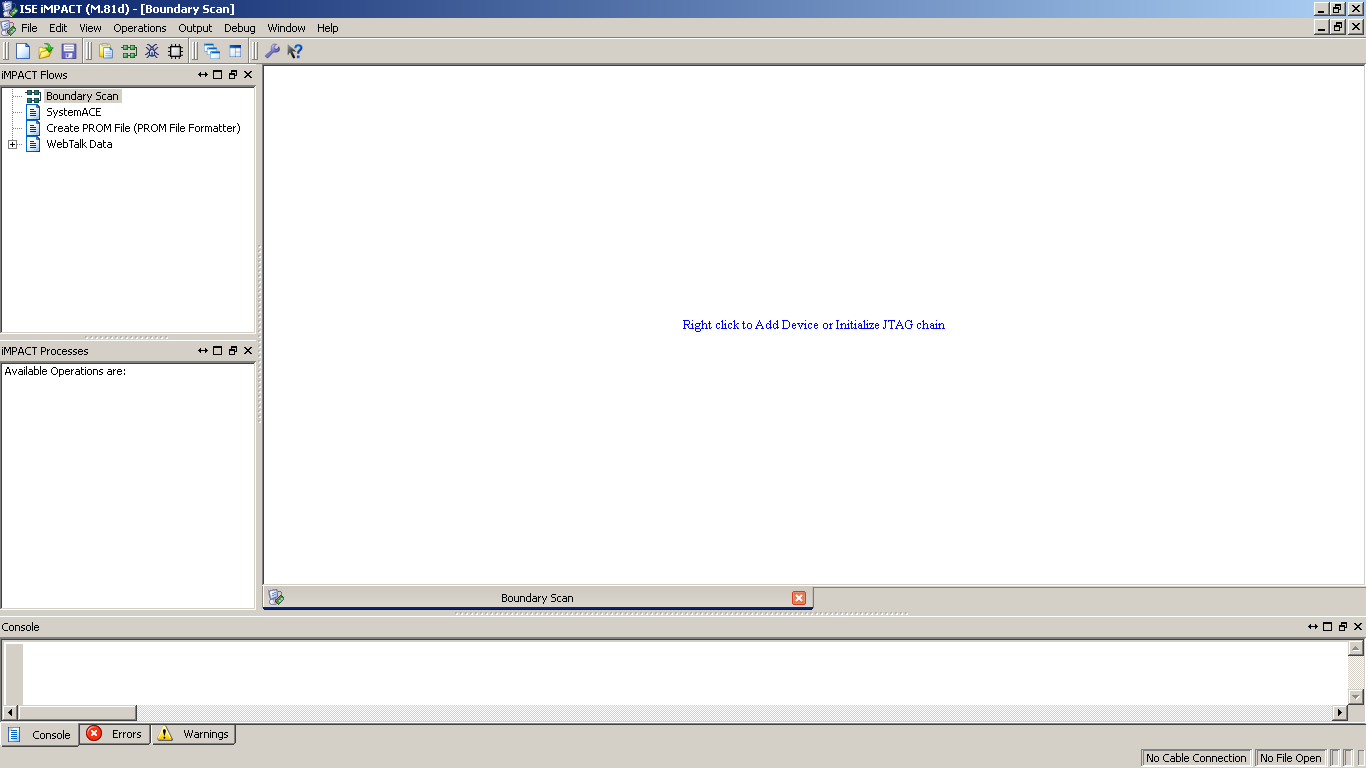
6. Boundary Scan CPLD
7. Select jedec binary (last binary v12.5)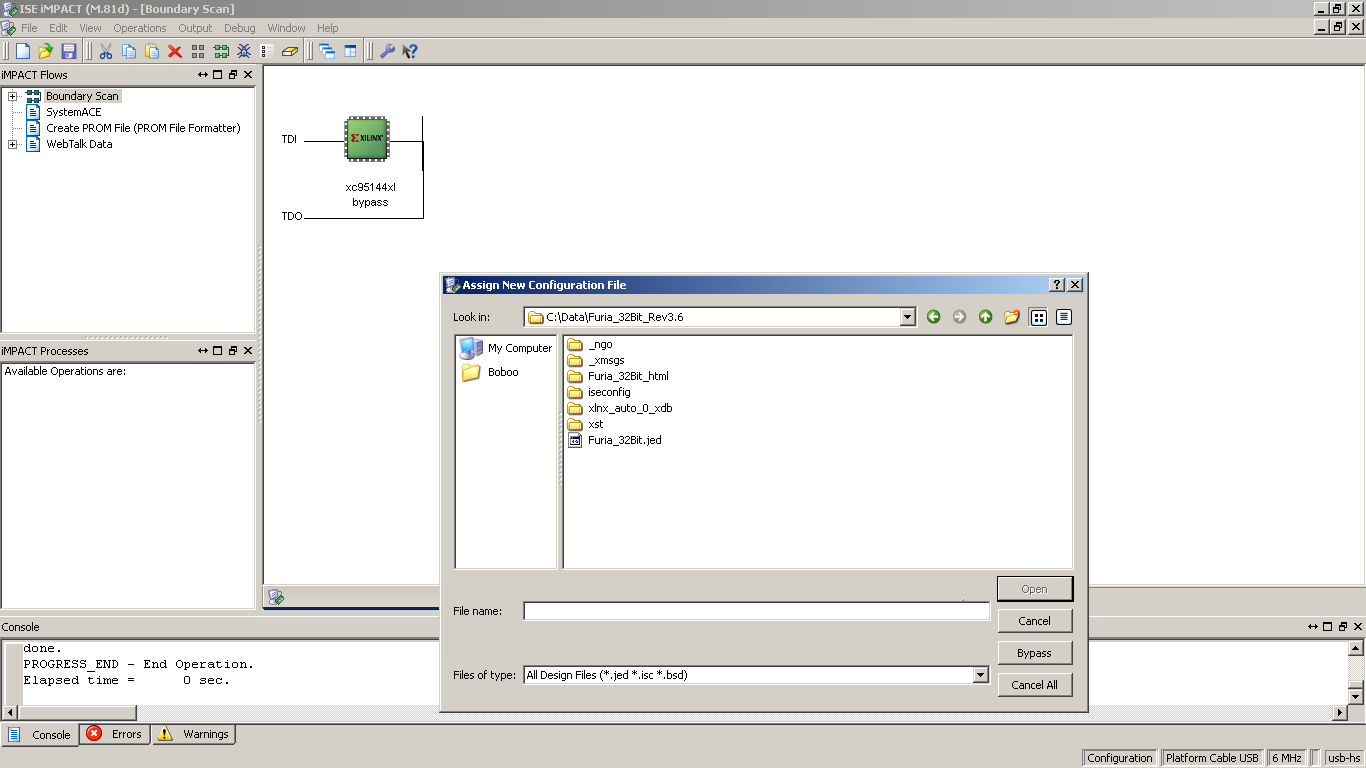
8. Impact is Ready to upload firmware; set options like below
9. Programing Furia board!
11. Programing Finish
11. Power supply off, wait 30 second and supply on. Computer must start, look early menu, card is working
12. Test and speed Furia card, Sysinfo - Accelerate 12,5x
12. Run memory test MBRTest-2 software to test