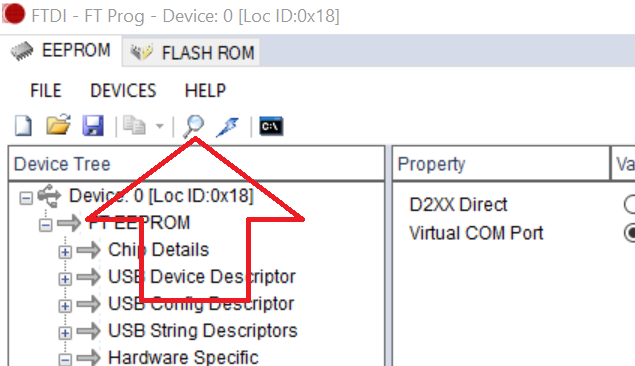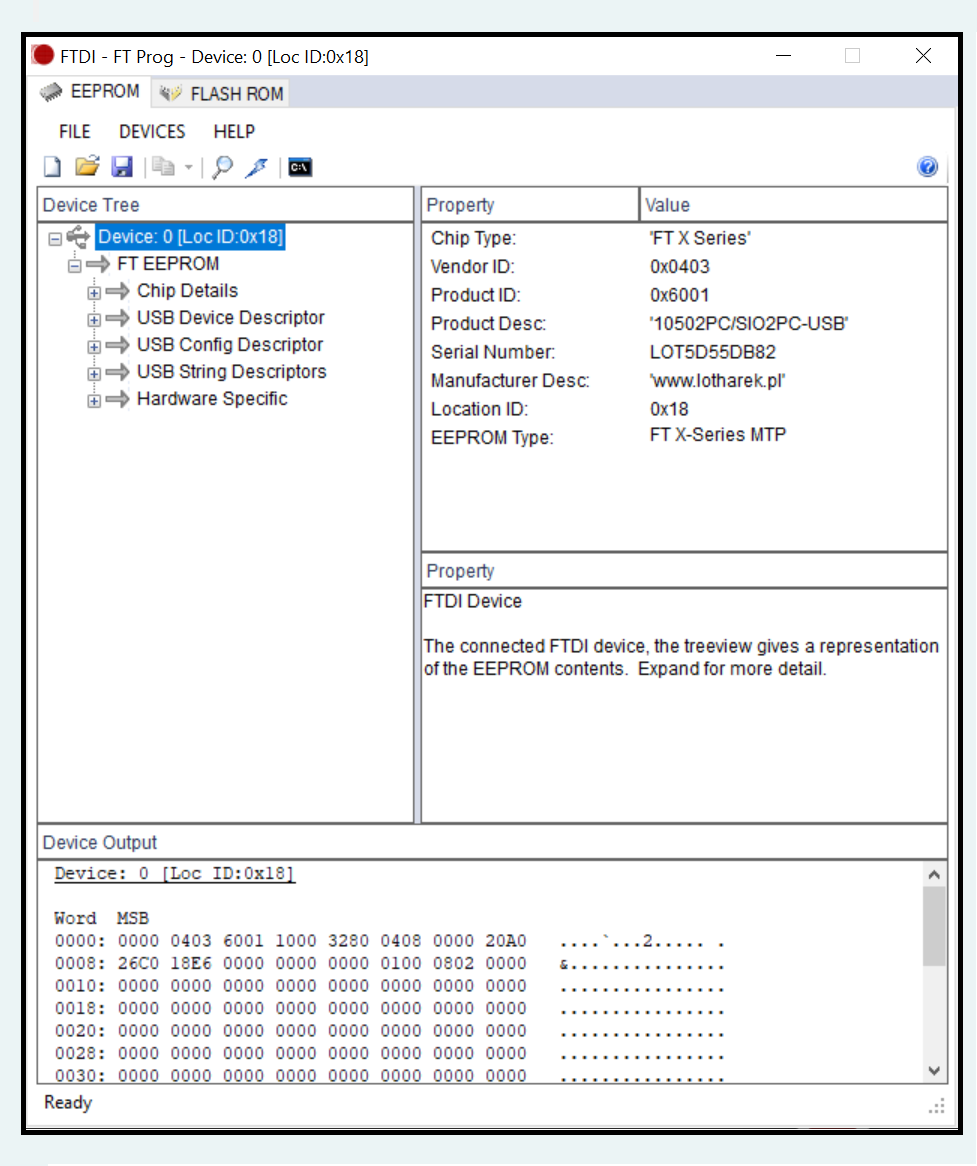Device works in two modes::
- Sio2PC-USB -connects the ATARI SIO port to PC/MAC computer equipped with a USB PORT, so PC acts as floppy disk drive for ATARI
- 10502PC - connects the Atari disk drive to PC computer equipped with a USB PORT, so PCcan read / backup orginal 5.25" floppies.
Requirments
- PC with a free USB port (works on other platforms like MAC/LINUX)
- Any 8bit ATARI with a free SIO PORT
STEP BY STEP:
- download ALIBPC sofware by Ray Ataergin - You rock MAN !
- unzip the file to Your hard drive
- install high-speed VCP drivers before you run AlibPC.exe
- The software can also run with FTDI default VCP drivers, in normal speed ONLY, if you choose to do so.
More info (i bet nobody reads that):
- The details of the driver installation is in the “ALibPC Installation Guide”.
- The documentation and installation guides are in the folder “docs”
- High-Speed custom FTDI drivers are in the folder “driver/Lotharek”
SIO2PC-USB mode manual:
- download and install one of below file servers:
- Start ASPEQT / RESPEQT --> TOOLS --> OPTIONS: select a proper COM number and CTS MODE --> SAVE
- Press button START SIO PERIPHERAL EMULATION in the ASPEQT / RESPEQT window (blue plug icon at bottom right)
- Power ON ATARI with Sio2PC-USB connected and ATR/XEX file loaded in SLOT 1

WARNING:
- alibpc software switches device in 10502PC mode.
- to switch back to sio2pc mode (default) replug device to USB
Product gallery
To do: in REVISION ONE. Since 22.04.2019 revision 2 - not needed
- desolder 13th pin /not used/
- move it to 12th position
- make connection as below
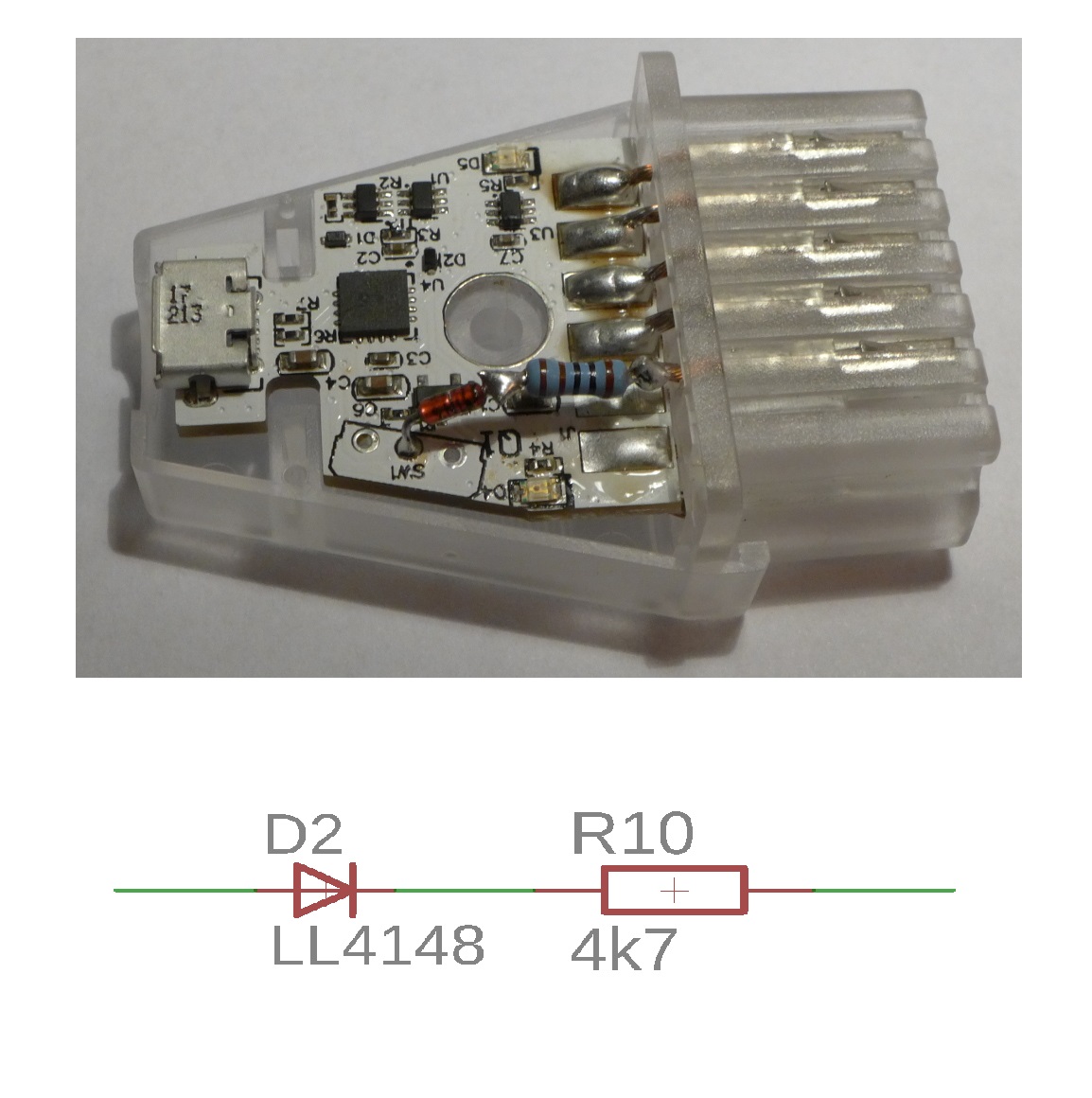
3. How to update to last ftdi settings (all devicess sold before 15.08.2019)
- download FT_PROG LINK
- install and run
- Press spyglass to detect device
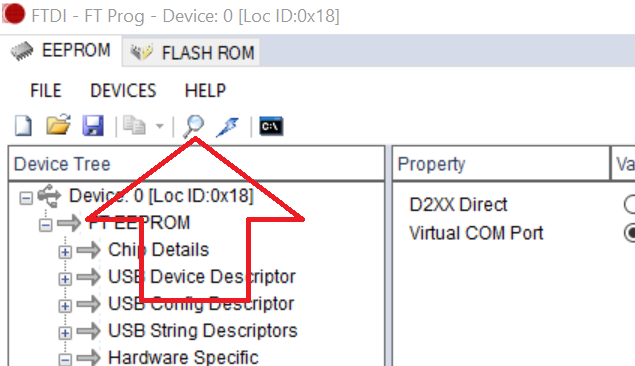
- You shall get it sth similar to below:
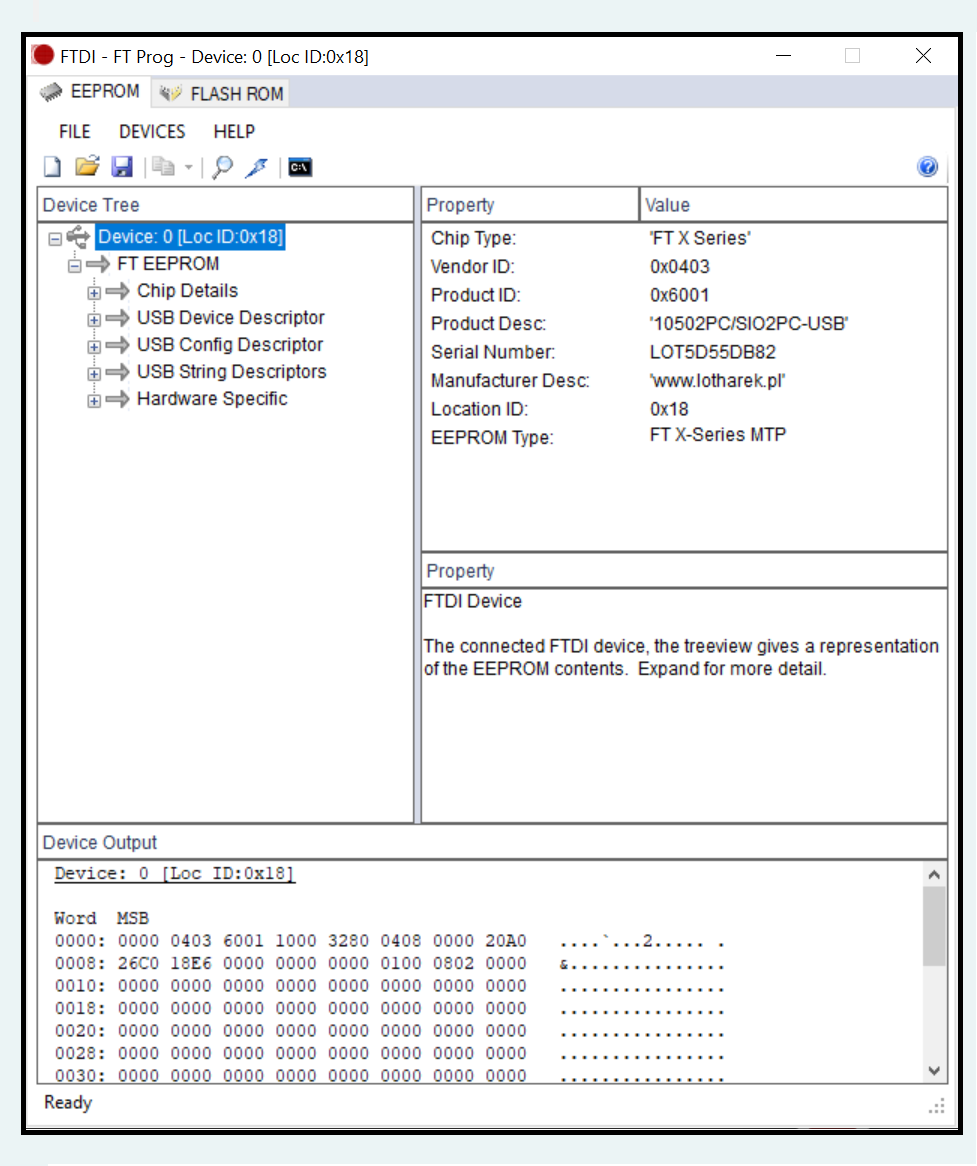
- setting to change :
- hardware specific --> PORT A --> driver --> VIRTUAL COM PORT (pic1)
- hardware specific --> INVERT RS232 Signals --> RTS# deselected (pic 2)
- USBSTRING -->DisableAUTO generate serial
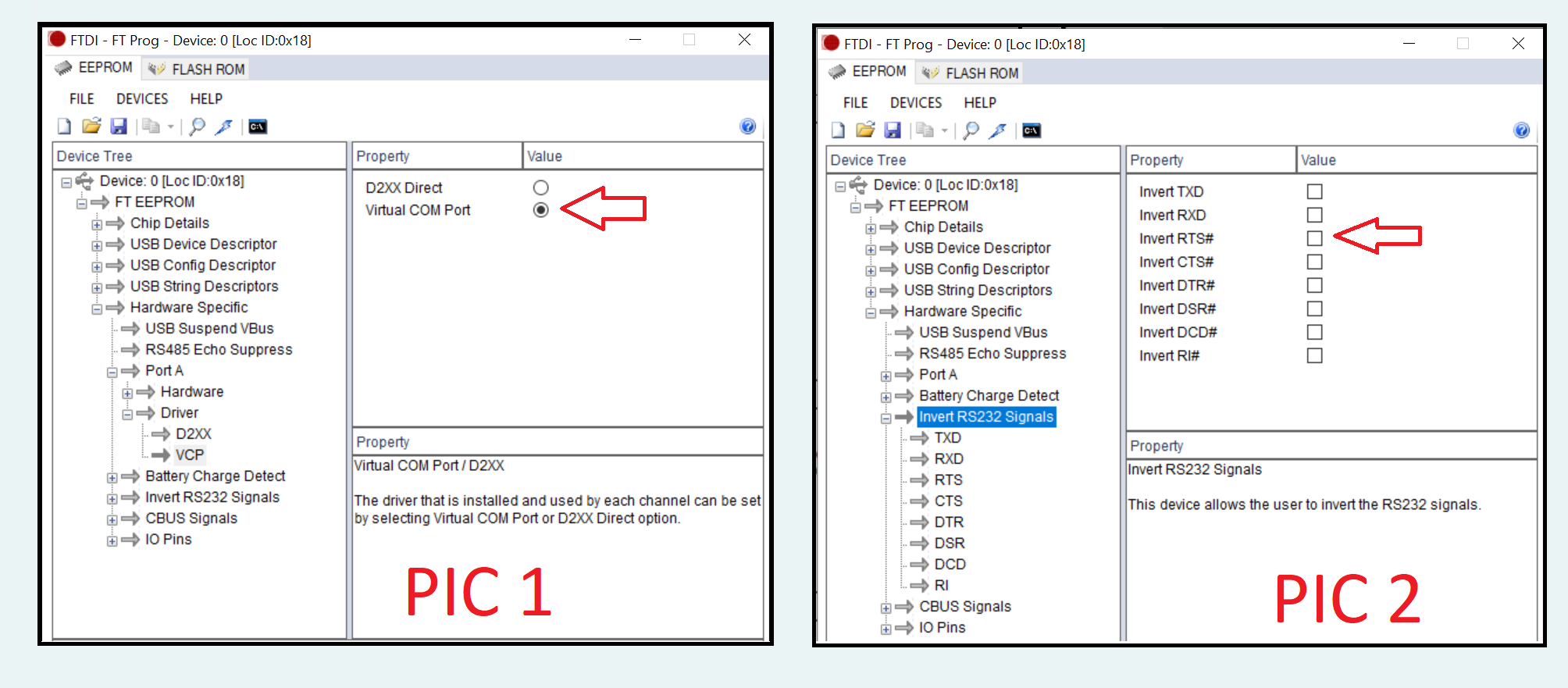
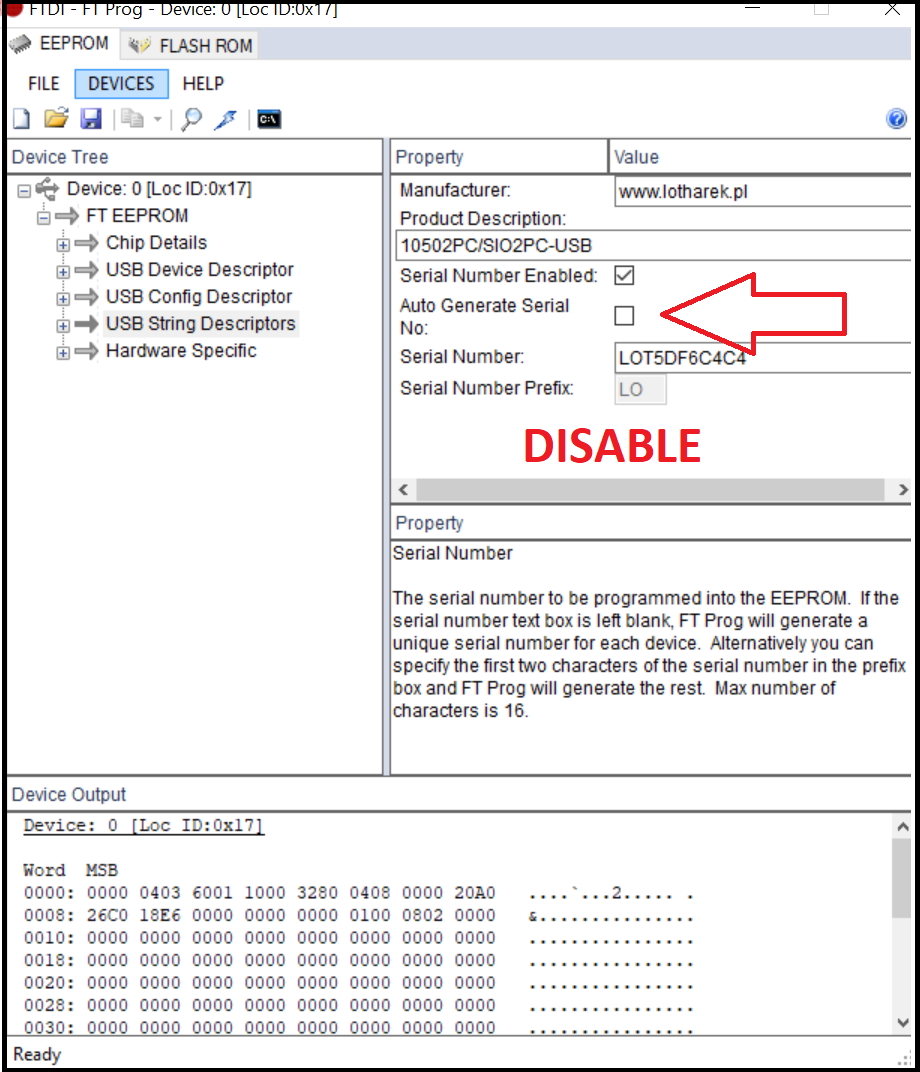
- after change, flash device ( flash symbol next to spyglas-> new windows --> program)
- disconnect device; close the program

.jpg)